
photo by PhotoAtelier
Along with the recent increase of inbound tourists, multi-lingual instructions and signs in public facilities, transportations or shopping complexes have become more common especially in cities and tourist sites. But once away from cities and tourist areas, it is still super monolingual world which is quite inconvenient for tourists from overseas unfamiliar to Japanese language. If you feel in the same way, try translation apps on your smartphone or tablet. Translation apps did have many problems in the translation accuracy and sound detection a few years ago, but no longer. Latest apps are a lot more improved and practical in actual conversations. So, 7 best translation apps are listed below for people who are planning to travel in Japan.
Google Translate(Free)

In addition to the accurate translations, this app translate between 103 languages by typing. It also offers various other features such as instant camera translation (29 languages), camera mode (37 languages), conversation mode (32 languages), and handwriting mode (93 languages). When you don’t understand the menu list at a restaurant, when you can’t think of what to say to ask a direction, this app will be a great helper. You only have to take a photo or talk into your smartphone. Even when you have no internet connection, the app can translate 52 languages offline. It is simply amazing that this app can be downloaded for free. This app is designed for iOS and Android devices.
iOS
https://itunes.apple.com/us/app/google-translate/id414706506?mt=8
Android
https://play.google.com/store/apps/details?id=com.google.android.apps.translate&hl=ja
iTranslate(Free)
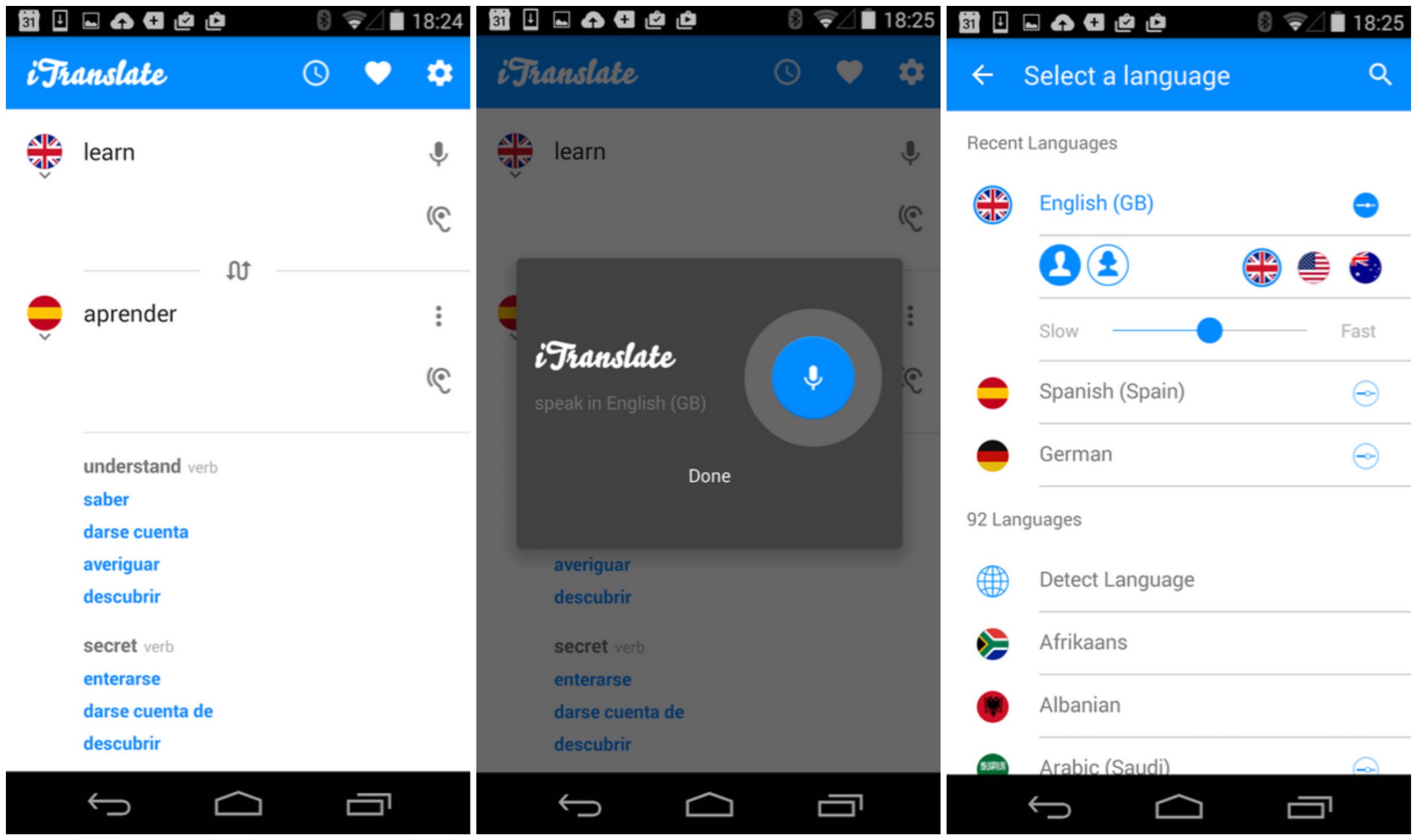
This is a commonly used translation and dictionary app which was awarded as Best of 2015, Editor’s Choice, App Store Essentials. This free app translates over 90 languages by typing and also features a dictionary which other translation apps do not cover. Also this app shows non-roman script languages including Japanese by using alphabet (e.g. おはよう to Ohayou), play the translated word with a speaker to check pronunciations. If you purchase iTranslate PRO, offline mode and voice conversation function can be used as well. This app is designed for iOS and Android devices.
iOS
https://itunes.apple.com/jp/app/itranslate-fan-yi-ci-shu/id288113403?mt=8
Android
https://play.google.com/store/apps/details?id=at.nk.tools.iTranslate&hl=ja
iTranslate Voice(Free/Charged)
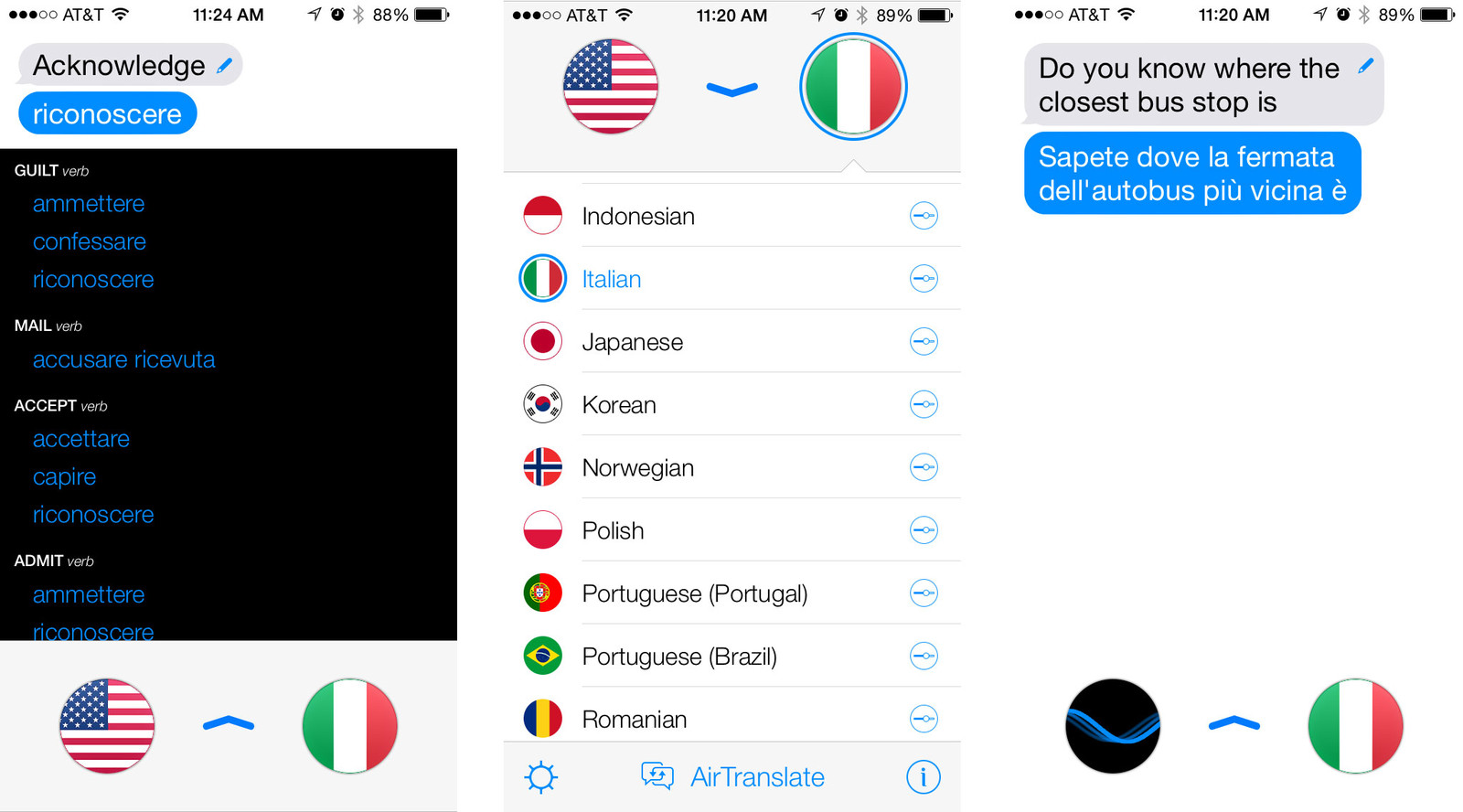
This is an interpreter app, rather than just a translation app. just talk into your phone and you will be hearing the translation straight after. No need to type words with a keyboard on the phone. The high performance voice recognition picks up your voice and translates accurately. Of course you can share one device between two speakers, but the greatest feature of this app is the Air Translate function that connect two devices together. With this function, you and other speaker can speak into each phone as if talking over the phone with an interpreter in between. Also, widely spoken languages such as English, Chinese and Spanish are distinguished by the area with different icons. This app covers over 40 languages. This app is designed for iOS and Android devices.
iOS
https://itunes.apple.com/jp/app/itranslate-voice-yin-sheng/id522626820?mt=8
Android
https://play.google.com/store/apps/details?id=com.sonicomobile.itranslatevoiceandroid
Waygo(Free)

Waygo is a visual translation app that translates foreign texts from a picture taken with your phone camera. At the moment, it translates only three languages, Chinese, Korean and Japanese into English. When you order at a restaurant, when you want to understand signs at a station or bus stop, when you want to read item description at a shop, this app will help you. Just by downloading Waygo on your phone, you no longer need to warry about having something totally unexpected at a restaurant. What’s more, it is free of charge. This app is designed for iOS and Android devices.
iOS
Android
https://play.google.com/store/apps/details?id=com.waygoapp.waygo&hl=ja
Easy Language Translator(Free)
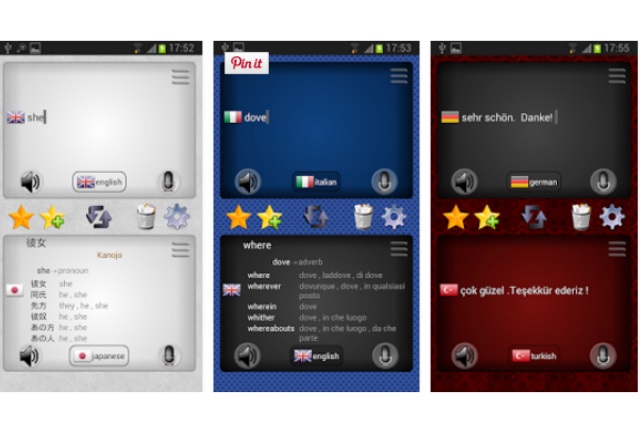
Very simple, very straightforward. This app quickly translates 79 languages from text or voice. There are two boxes one above the other on the screen, type a sentence in your language in the top box or speak into the phone. Then tap “translate” icon and the translation will be displayed in the bottom box. You can also hear the translation from speaker and save frequently used phrases in the app. this is the best translation app for beginners with the simple and straight forward design. This app is designed for Android devices.
Android
https://play.google.com/store/apps/details?id=com.nyxcore.genlang
Translate voice(Free)
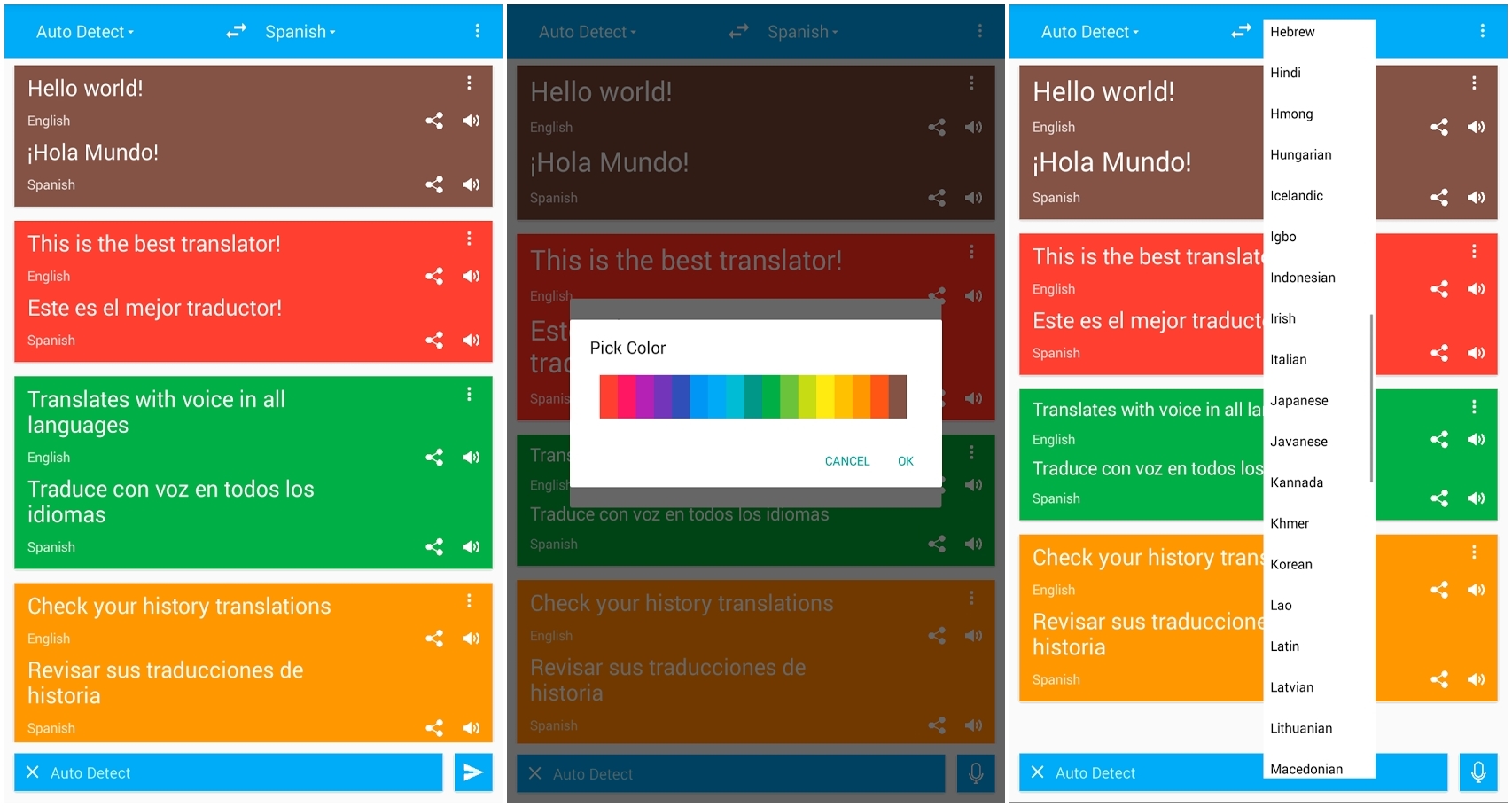
Do you feel a little awkward with frantically typing into your phone in the middle of conversations with the others? If so, this app is for you. The high performance voice recognition picks up the talkers speech and display written translations on the phone. You can play the translation in voice to make a conversation with other person by tapping the icon. It translates over 80 languages and plays translations in voice in 44 languages. You can save translations or forward translated sentences to other apps on your phone. Unlike other translation apps you have to purchase to use, this one is free of charge. This app is designed for Android devices.
Android
https://play.google.com/store/apps/details?id=com.ticktalk.translatevoice
Voice Translate Pro(Charged)
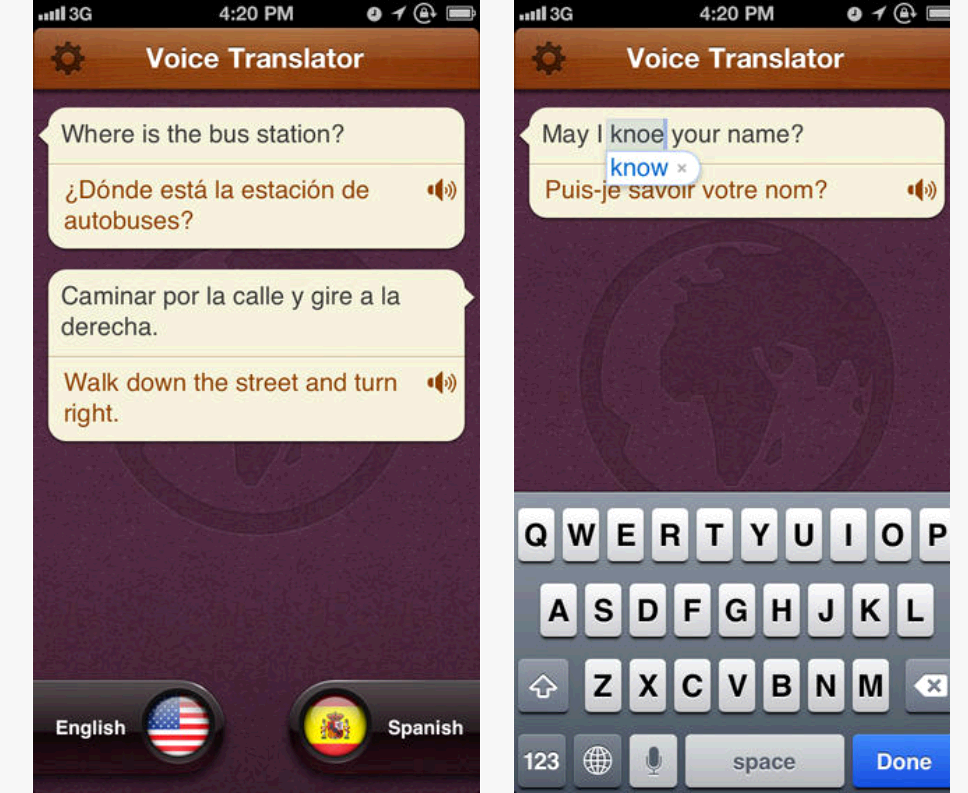
The operation is quite straightforward, you only have to talk into your phone after choosing input and output languages. You will be hearing the translation immediately. The greatest feature of this app is the high quality voice recognition that pick up even tongue twisters. Currently, it translates English, Spanish, French, German, Italian, Japanese, Chinese, Korean, Dutch, Portuguese, Polish and Russian. the number of translatable languages are limited compare to the other translation apps, but about 100 countries can be covered by these 12 major languages. This app is designed for iOS devices.
iOS
https://itunes.apple.com/jp/app/yin-sheng-tong-yi-pro/id539943615?mt=8
For the beautiful word begets the beautiful deed
Smartphones and tablets have been the most widespread communication tools in recent years. Since the iPhone was first released in 2007, a number of translation apps have been released as well. Machine-aided translations had many problems in accuracy until a few years ago, but it’s all in the past. Translations by latest smartphone apps can be fully used in real-life conversations to get information while you travel in other countries. So, download one before you travel abroad.
Related Article:
“Safety Tips” – an application helping you to survive a disaster
Best 7 Mobile Apps to Enjoy Your Stay in Japan
