
photo by Hamza Butt
Checking a map, using a translation app, we often use the internet on the phone while traveling. To use the internet on the phone in Japan, you can purchase a prepaid SIM. But prepaid SIMs usually come with a set volume of data so you are likely to rely on free WiFi hotspots to save data usage. In Japan, there are many shopping centers, cafes, stores that offers free WiFi networks for customers to use the internet. In addition, there is a phone app that connect your device to a free WiFi without logging in. This column will introduce useful information about free WiFi spots that are available across Japan.
First of all, turn on VPN app

When you connect to public Wi-Fi, the first thing you should care for is a security issue. You need to protect your personal information from someone who wants to intercept your data. You can be a target of a vicious fraud so easily if you are using free Wi-Fi hotspot without any protections. To avoid becoming a victim of identity theft, make sure to turn on VPN app before connecting to public Wi-Fi. You may also want to protect your privacy by not revealing any of your personal information while connected to public hotspot, or turning off Wi-Fi connection on your device after using public Wi-Fi.
Express VPN
Free 30 days trial. Enter a normal contract and cancel it within 30 days to receive a full refund. You can enjoy a full service with no data transmission limit during the trial period.
NordVPN
30-day money-back is available. Low-price, high-speed data communication. The amount you paid will be refunded if you cancel your subscription within 30 days.
Surfshark
This VPN offers advanced security such as data bleach alerts and malware protection, coming with a 30-day money back. You can cancel your contract and get refund by notifying within 30 days.
Free Wi-Fi hotspot app: Japan Connected-free Wi-Fi
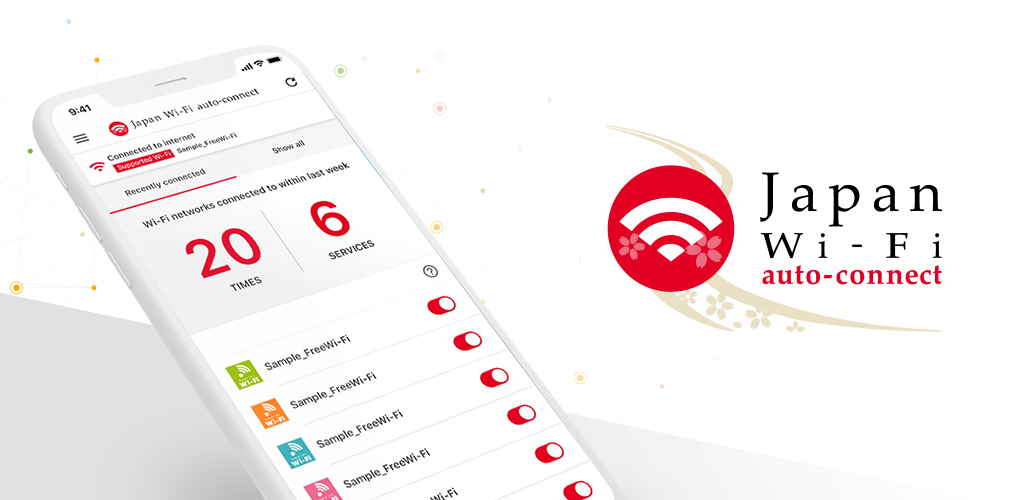
About a decade ago, Japan’s free WiFi networks were way behind from those in other countries. But thanks to the Tokyo Olympics and Paralympics, currently ongoing Osaka Expo, and increasing demands for tourism, many public sites are providing free WiFi. These greatly help you save data usage on your phone. One of the disadvantages of free hotspots is that you must create an account and log in every time you access to a new network. This is time consuming. To solve this issue, you can use Japan Wi-Fi auto-connect which allows you to use 300 million hotspots across Japan. This app offers multi-lingual service, WiFi hotspot search, and display of the network currently connected.
Free Wi-Fi hotspots: SoftBank Free Wi-Fi Passport

One of the Japanese telecommunications giants SoftBank offers free Wi-Fi network service for foreign tourists. Users can log in to SoftBank free Wi-Fi hotspots across Japan with a password they can get by calling specific telephone numbers. The password is valid for 2 weeks. SoftBank’s free Wi-Fi hotspots are located in 400,000 cafes, restaurants, service areas on expressways, hotel lounges, or other public facilities.
- Set your roaming network to “SoftBank”
- Call *8180 (English), *8181 (Chinese) or *8182 (Korean)
- Get the password from the audio guidance (Keep record)
- Go to a SoftBank Wifi hotspot
- Select “.FREE_Wi-Fi_PASSPORT”
- Enter your ID (country code + phone number) and password to login
Free Wi-Fi hotspots: City Wi-Fi networks
City Wifi networks are run by local city governments providing free internet access at council offices, public facilities, and participating shops. Find a City WiFi logo of each city to use City WiFi.
Also, open roaming is becoming common in big cities like Tokyo and Osaka. Open roaming allows you automatic access to compatible hotspots all over the world by signing up only once. Since the communication is encrypted, the security concerns that were associated with traditional free WiFi have also been strengthened. You can sign up with open roaming via websites of Tokyo Free WiFi and Osaka Free Wifi.
Examples of City WiFi
Tokyo Free WiFi
Sapporo City Wi-Fi
Osaka Free Wifi
Kyoto Wifi
NAGOYA Free Wifi
Fukuoka City Free Wifi
Be Okinawa Free WiFi(沖縄県)
※Those “Citi Wifi” networks are covered by previously introduced Japan Connected-free Wi-Fi and Japan Wifi auto-connect.
Free Wi-Fi hotspots: Public transport
Free WiFi services were available at Toei Subway stations & trains, Toei buses, Osaka Metro stations & trains. But unfortunately, their services were terminated in 2023. Currently, free WiFi services on public transport facilities are available on Shinkansen and at airports.
JR Shinkansen
Available as Shinkansen Free Wi-Fi (Tokaido/Sanyo/Kyushu), JR-EAST FREE Wi-Fi (Hokuriku Shinkansen E7), JR-WEST FREE Wi-Fi (Hokuriku Shinkansen W7). Cars with free Wi-Fi has a Wi-Fi mark. Covered by Japan Connected-free Wi-Fi.
International airport
Free WiFi is available at local airports.
Narita Airport: FreeWiFi-NARITA
Haneda Airport: HANEDA-FREE-WIFI
New Chitose Airport: NewChitose_Airport_Free_Wi-Fi
Itami Airport: _FreeWiFi-KansaiAirports、_FreeWiFi-KansaiAirports_2.4G
Kansai Airport: _FreeWiFi-KansaiAirports、_FreeWiFi-KansaiAirports_2.4G
Chubu Airport: FreeWiFi-centrair
Fukuoka Airport: AirportFreeWiFi-2.4G、AirportFreeWiFi-5.0G
Free Wi-Fi hotspots: Café and restaurant chains
Large café and restaurant franchises offer free Wifi service in their shops across Japan for the customers.
Starbucks: at_STARBUCKS_Wi2
Up to 1 hour connection once you login
How to use
TULLY’S COFFEE: Tully’s Wifi
Unlimited connection with no password
How to use
McDonald’s Free Wi-Fi
Up to 1 hour connection once you login
How to use
PRONTO FREE Wi-Fi
3 o 30 minutes connection allowed a day.
How to use
Skylark Group: “. Wi2_Free_at_[SK.GROUP]”
(Gusto, Bamiyan, Yumean, etc.)
Up to 60 min/log in, unlimited log in
How to use
*In addition to the above groups, other café and restaurant franchise groups such as Doutor, Komeda Cofee, Renoir and Denney’s offer free Wifi to their customers.
Free Wi-Fi hotspots: Convenience stores and shopping centers
Convenience store
Among the three major convenience store chains, LAWSON provides free Wi-Fi service. Seven Eleven and Family Mart provide free internet access through “d Wi-Fi” which is supported by Docomo. To use “d Wi-Fi”, you need to sign up with “d point” system. Currently, Seven Eleven has NO free WiFi service.
Shopping centers
Same as convenience store chains, major shopping centers also provide free Wi-Fi. Some centers have free Wi-Fi connection in the entire building and others only provide it in the limited areas.
Mitsui Shopping Park/Outlet Park
Free WiFi is available at each Mitsui Shopping Park/Outlet Park building.
Don Quijote
DONKI Free Wi-Fi is available at all stores.
PARCO
Free WiFi “atPARCO Wi-Fi” is available, 60min/session up to 3 sessions a day.
AEON
Free WiFi services are available at AEON malls across the country. Each mall provides the service at different locations in the building. Up to 12 hours per log in.
You need to log in to use free Wi-Fi in convenience stores and shopping centers. Previously introduced app Japan Wifi auto-connect covers these retailers’ free Wi-Fi.
Free hotspot at Mt. Fuji
Mt. Fuji, the highest peak in Japan, attracts a legion of hikers every year. In order to improve safety for all hikers, KDDI (a telecommunication company in Japan) provides a free WiFi network in huts around Mt. Fuji and the summit during summer hiking season (July to early September, in 14 languages).
[1] Sign up by SNS account
- Select SSID「Fujisan_Wi-Fi」and open the browser
- Select the SNS you want to use and log in
*Select from Facebook, X (former Twitter), Google, Yahoo! JAPAN, and Weibo
[2] Sign up by email
- Select SSID「Fujisan_Wi-Fi」and open the browserロ
- Enter email address on the log in page and submit
- Within 5 minutes, access the URL sent to your email address to sign up
Getting free Wi-Fi is easier than getting free water
Since the 2020s, free WiFi has become widespread in Japan, and now most shopping centers, airports, railway stations, and public facilities provide free hotspots for visitors. Also, in big cities like Tokyo and Osaka, open roaming is becoming more and more common. Conventional public hotspots are separately operated, and there are safety concerns. However, open roaming hotspots are interoperable allowing users to access other spots without newly signing up and use improved safety measure with encrypted communication. Public free WiFi is a great tool for all people who want to save mobile data usage, both tourists who has no mobile phone plan in Japan and users of budget mobile phone plans.
Related Article:
【2025 Version】Comparison of Short-term Prepaid SIM
【2025 Version】The Best MVNOs for Working Holidays

