
A mail redirection is one of must-do’s when you move house within Japan. An application can be made by using a change of address notice from your closest office, but the online application “e-Tenkyo” is a lot handier and time-saving when you have to sort out so many things. This time, we will explore how to apply for a redirection by using “e-Tenkyo” which is available for people who has an email address and mobile phone.
About mail redirection service by e-Tenkyo (online application)

The above is the homepage of “e-Tenkyo”. When you move house, you can arrange one year mail redirection by notifying Japan Post of change of address. Before “e-Tenkyo” was introduced in 2008, paper forms from post office was only tool to apply for a redirection, but applications can be made online now. Unlike manual applications at post office, no ID is required for online applications. Also, the processing time is shorter than manual applications, so this is a handier access as long as you have an internet access. The period of redirection is for one year but can be extended for another year by applying online.
What you need to apply by e-Tenkyoa
No specific documents are required to arrange a redirection online. You only need to provide your email address and mobile phone number (free email accounts are accepted. E.g. Gmail. Yahoo mail). Credit card details are no longer required for security reasons. Instead, the new system requires you to return a phone call to confirm a reference number to create a more secured system without entering credit card number.
Using “e-Tenkyo”
The followings are step by step instructions to use “e-Tenkyo”. Go HOME of the website.
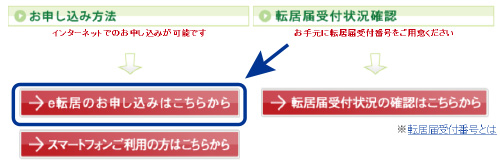
1. Choose the option
Scroll down to the bottom of the page, click “Apply for e-Tenkyo”, top left of the three red buttons. This section will introduce how to apply by using a computer. But if you are accessing with your smartphone, click “For smartphone users”, the red button under “Apply for e-Tenkyo” button. the same transactions will apply.
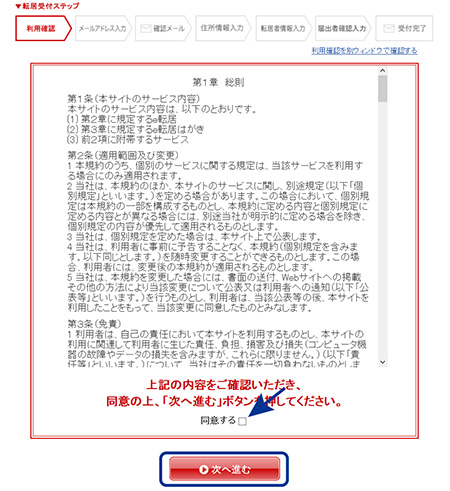
2. Consent terms and conditions
Read through the terms and conditions and tick a box on the right. Click “Next”, the red button at the bottom of the page.

3. Name of applicants and email address
Provide the details of all applicants. From top to down, ①Applicant’s name in Kanji (in Katakana if not applicable), ②Applicant’s name in Katakana, ③email address, ④confirm email address. Note that email addresses attached to mobile phone accounts are not accepted while free email accounts are accepted. Click “Next”.
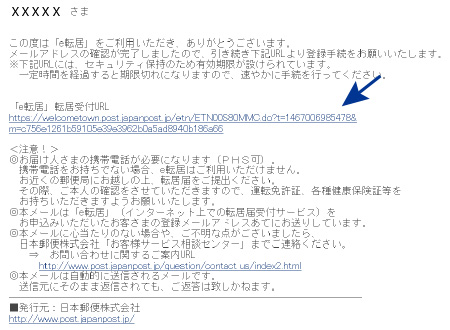
4. Receive an email and click the link
An automated confirmation email from “e-Tenkyo” will be instantly forwarded to you. If you cannot find the message in Inbox, check Junk mail box. Click the attached link under “「e転居」メールアドレス確認完了のお知らせ”. Complete this transaction as soon as possible as the URL will expire after a certain period of time.
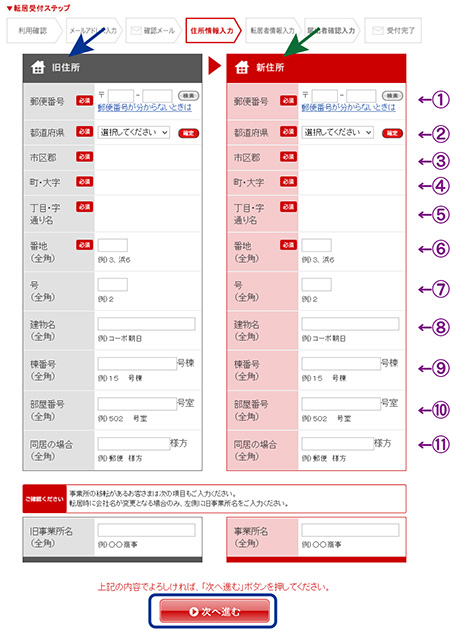
5. Old and new address
After clicking the URL link, a new window pops up. Enter an old address on the left of the page (blue arrow) and enter a new address on the right (green arrow). The order to write an address from top to down is, ①post code, ②prefecture, ③city, ④suburb, ⑤block, ⑥block number, ⑦block sub number, ⑧building name (if any), ⑨building number (if any), ⑩room number, ⑪name of landlord if staying someone’s house. ②~④ will be automatically entered by clicking “Search” button next to the box after entering post code. Note that all numbers must be entered with double-byte characters. Leave the last boxes before “Next” button blank unless you arrange a redirection for a business or organization. Click “Next” button.
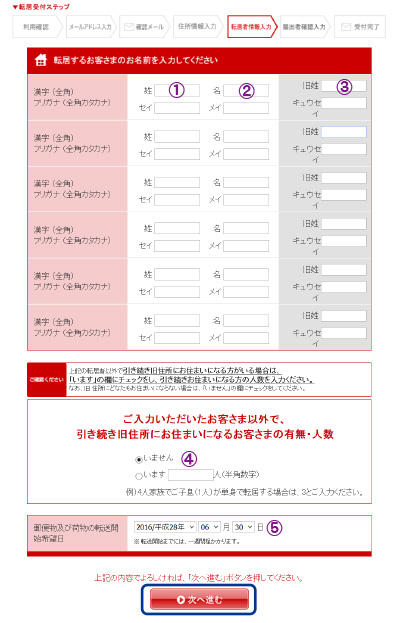
6. Names of persons concerned and date to start redirection
One by one, enter names of persons to whom redirect mails. Fill box ① and ② with surname and first name respectively. Fill top boxes with Kanji, and bottom boxes with Katakana. If you have changed your family name for any reason, enter the name previously known in box ③. Again, top boxes in Kanji and bottom boxes in Katakana. If anyone will keep living at the old address, select “います” at the section marked as ④ above, and provide the number of people in the box. If not, select “いません”. Select your preferred date to start a redirection form the box at the section marked as ⑤ above. Click “Next”.

7. Confirmations
The name of applicant entered in the previous page will be displayed on top pf the box. Select an appropriate relationship to the applicant. Most of the time, “self” first option from the left is chosen. Enter the applicant’s mobile number in three boxes at the bottom, no landline or IP phone number is accepted here. Click “Next”.
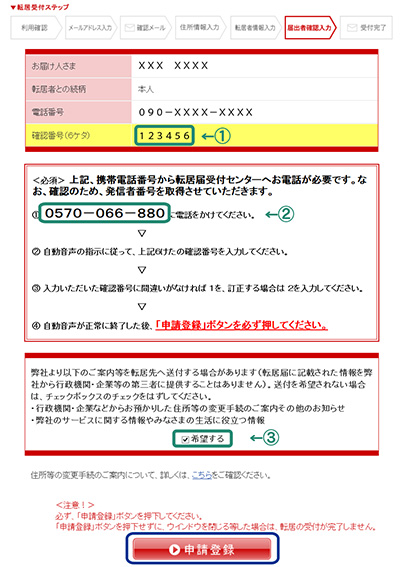
8. Confirm the mobile phone number
On the next page, along with the applicant’s details ①6 digit pass code will be displayed. Stay with the same page, and ②call the number displayed on the page from the same mobile phone you have provided in the previous page. Follow the instruction over the phone and press the 6 digit pass code and check that it is correctly entered. Hang up the phone and click the large red “Submit “button at the bottom. Remove a tick from the little box marked as ③ above if you don’t need reminder letters from governmental bodies, financial institutions or newsletters from Japan Post.
9. Application submitted
Once the mobile number and reference number successfully recognized, you will receive an email with 10 digit reference number and the application is completed. It will take 3-5 business days for Japan Post to process the application, then a mail redirection will start from the day you applied.
One more preparation to make new life easier
“e-Tenkyo” is a very handy when you have a mobile phone, active email account and internet device. One downside is, this service is available only in Japanese while a change of address notice is written in Japanese and English. Anyway, apply for a redirection by either method best suits you to receive mails directed to your old address, in case you overlook to notify your friends or some unexpected mails are sent to your old address.
Related Article:
Moving house? Don’t forget mail redirection: Change of address notice
Sending parcels overseas? Use Japan Post’s international services
Moving house? 4 things you must do when you change address in Japan
Going away from home for a while? Hold mail before you go

One thought on “Moving house? Don’t forget mail redirection: Online application”